-
AuthorPosts
-
YU
KeymasterWe have written configure-the-functions-of-the-xm530-solution-smart-wi-fi-camera-through-tf, we can also update firmware of xmeye/icsee smart Wi-Fi camera by TF card.
First, we download the firmware we need from baike.xm030.cn and renamed it as sd_upgrade_all.bin and copy it to TF card root directory and copy sd_run.sh(can download below) to TF card root directory too. See below:
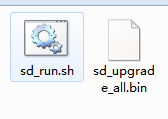
Then, insert the TF card into the camera and power camera on, if everything is okay camera will auto update itself.
P.S. you can also write sd_run.sh yourself,see below:
#!/bin/sh echo "start" if [ -e /home/mac ];then a=<code>ifconfig eth0|grep eth0|awk '{print $5}'</code> b=<code>cat /home/mac|sed 'y/abcdef/ABCDEF/'</code> if [ "$a" = "$b" ];then if [ -e /home/upgraded ];then c=<code>cat /home/upgraded</code> else c="" fi if [ "$b" != "$c" ];then echo "upgrade successfully!" /home/i2s_play /home/shengjichenggong.pcm echo $b > /home/upgraded fi fi fi if [ -e /home/test/xm_autorun.sh ];then echo "run /home/test/xm_autorun.sh" /home/test/xm_autorun.sh & else echo "/home/test/xm_autorun.sh not exist" fi exit 0File: sd_upgrade_all
jsfix
Guestmy camera is on RSP mode i can’t change to IP mode so i can see on ONFIV do you know how to change to IP MODE?
milo
Guesten la explicacion para actualizar el firmware de la camara, indica descargar el archivo y cambiarle el nombre y copiar a la raiz de la tarjeta TF,,,, despues indica copiar sd-run.sh, en este paso de copiar sd-run.sh adonde lo copeo o en donde se pega???? porque despues indica descarguelo????? si ya esta descargado un archivo???? y en la imagen que muestran hay dos archivos cual es cual????
-
AuthorPosts
You are here: Home1 / Forums2 / Security cameras3 / iCSee,XMEye4 / how to update xmyey/icsee camera by TF card5
Viewing 3 posts - 1 through 3 (of 3 total)
Viewing 3 posts - 1 through 3 (of 3 total)
INTERESTING LINKS
Bellow are some interesting links for you! Enjoy your stay :)
Latest News
- Security Top 50December 4, 2021 - 8:56 am
 iCam365October 26, 2021 - 9:04 am
iCam365October 26, 2021 - 9:04 am The internal structure of the security cameraSeptember 28, 2021 - 2:21 am
The internal structure of the security cameraSeptember 28, 2021 - 2:21 am The development of infrared (fill light) technology for security camerasSeptember 13, 2021 - 8:20 am
The development of infrared (fill light) technology for security camerasSeptember 13, 2021 - 8:20 am- Related Wi-Fi knowledge in securitySeptember 9, 2021 - 7:07 am
 Security camera classificationSeptember 7, 2021 - 2:54 am
Security camera classificationSeptember 7, 2021 - 2:54 am
Categories
about IPSECU
Want to know more about us?
- E-mail: ipsecu.com@gmail.com
