Related Wi-Fi knowledge in security
Wi-Fi is the abbreviation of wireless fidelity, which literally means “wireless fidelity.” Now we are talking about Wi-Fi generally refers to wireless lan (WLAN), wireless local area network, wireless hotspot or wireless network. If this LAN is connected to the external network through a router, then Wi-Fi can connect to the Internet.
Wi-Fi is a wireless local area network technology based on the IEEE 802.11 standard. The Wi-Fi Alliance (Wi-Fi Alliance) is responsible for formulating related Wi-Fi standards. Wi-Fi is also a trademark of this alliance.
One thing to note is that “Wi-Fi” is often written as “WiFi” or “wifi”, but they are not recognized by the Wi-Fi Alliance, so the only standard wording is Wi-Fi.
Standard
As mentioned above, Wi-Fi is a wireless local area network technology based on the 802.11 standard. Don’t confuse the two, IEEE 802.11 is a wireless LAN standard, and Wi-Fi is an implementation under this standard.
| No. | Time | Name | Standard | Core points |
| 1 | 1997′ | IEEE 802.11 | 2.4GHz frequency band, the highest rate is 2 Mbit/s | |
| 2 | 1999′ | Wi-Fi 1 | IEEE 802.11b | 2.4GHz frequency band, the highest rate is 11 Mbit/s |
| 3 | 1999′ | Wi-Fi 2 | IEEE 802.11a | 5GHz frequency band, the highest rate is 54 Mbit/s |
| 4 | 2003′ | Wi-Fi 3 | IEEE 802.11g | 2.4GHz frequency band, the highest rate is 54 Mbit/s |
| 5 | 2009′ | Wi-Fi 4 | IEEE 802.11n | 2.4/5GHz frequency band, the highest rate is 600 Mbit/s |
| 6 | 2014′ | Wi-Fi 5 | IEEE 802.11ac | 5GHz frequency band, the highest rate is 6.9 Gbit/s |
| 7 | 2020′ | Wi-Fi 6 | IEEE 802.11ax | 2.4/5GHz frequency band, the highest rate is 9.6 Gbit/s |
Principle of operation
Wi-Fi settings require at least one Access Point (AP) and one or more client users. The wireless AP will broadcast the SSID via the beacons packet every 100ms. The transmission rate of the beacons packet is 1 Mbit/s, and the length is quite short, so this broadcast action has little effect on the network performance. Therefore, Wi-Fi stipulates that its minimum transmission rate is 1 Mbit/s to ensure that all Wi-Fi clients can receive this SSID broadcast packet, and the client can decide whether to connect to this SSID AP. . The user can set which SSID to connect to. The Wi-Fi system opens to client connections and supports roaming, which is the advantage of Wi-Fi. But it also means that a Wi-Fi may be better than other Wi-Fi in performance, and even interfere with each other, as I will talk about later.
Wi-Fi in security
Security Wi-Fi Products
There are mainly several products and methods that use Wi-Fi in security:
- Ordinary home Wi-Fi camera.
We often use card machines, head shaking machines, and ball machines that cost about one hundred yuan. The main function is to connect the camera to a home Wi-Fi router through mobile phone configuration to access the Internet. Then it can be accessed remotely through the corresponding mobile app, real-time monitoring, voice intercom, video playback, etc. Some also provide value-added services, such as cloud storage, simple AI functions (human figure detection, face recognition, etc.).
For the common third-party platforms of home Wi-Fi cameras, please refer to Application of P2P remote access technology in security video surveillance. This article introduces the common security camera P2P platforms (including some third-party platforms). In addition to Kang’s Fluorite Cloud and Xiaomi’s Mijia, many so-called miscellaneous-brand cameras are used. When our camera malfunctions and we don’t know how to operate, it will be helpful to understand this information.
- Ordinary network camera, extend Wi-Fi function through USB Wi-Fi module.
Ordinary network cameras, the default is RJ45 wired transmission. If it supports USB expansion, we can connect a USB Wi-Fi module to the camera to extend the wired camera to Wi-Fi wireless. Of course, in addition to the USB interface, the camera must also have a built-in driver for the corresponding USB Wi-Fi module. - Ordinary DVR/NVR, extend Wi-Fi function through USB Wi-Fi module. The extended Wi-Fi functions of DVR and NVR are the same as ordinary network cameras. In addition to having a USB interface, it must also have a built-in driver for the corresponding USB Wi-Fi module. Therefore, DVRs, NVRs, and network cameras that generally support extended Wi-Fi functions will indicate which Wi-Fi modules are supported by chip solutions.
- Wireless Wi-Fi NVR/camera set.
The main point of the wireless Wi-Fi camera/NVR kit is that before leaving the factory, the Wi-Fi camera and Wi-Fi NVR have been configured, bound, and successfully connected via Wi-Fi. The user only needs to power on the device, and the camera image can be displayed on the NVR. There is no need to do more tedious Wi-Fi network configuration operations, plug and play, fool-like operation, which is more popular with consumers. - In the project, directly use wireless AP to expand.
The above mentioned are all product-based Wi-Fi applications, and the Wi-Fi transmission distance is limited. In actual projects, only wireless transmission is possible, and the distance is very long, such as a few kilometers or tens of kilometers. At this time, we need to use a high-power wireless AP. Using this equipment, it can be one-to-one, or many-to-one, that is, network cameras from a single point or multiple places are transmitted wirelessly to a centralized convergence management point. There are many wireless AP products, which can be selected according to needs. The transmission distance is several kilometers to tens of kilometers, and it supports POE power supply, various transmission bandwidths, antenna modes, and so on.
Distribution network
The key point of using the aforementioned home Wi-Fi camera is that the camera needs to be connected to the Wi-Fi router through the mobile APP, that is, the network is distributed. At present, the more mature distribution network methods mainly include the following:
- AP mode
There are two ways, provided that the camera itself generates an AP hotspot.
The phone connects to Wi-Fi first, then searches for the camera AP hotspot in the camera APP, then configures the network, and connects the camera to Wi-Fi.
In the second way, the mobile phone first connects to the camera hotspot, then in the APP, search for the Wi-Fi to be connected to the camera, and then connect the camera to the Wi-Fi. - Over the air
The AP mode distribution network is troublesome on the IOS side, and the ease of use for ordinary users is very poor. Therefore, there is a distribution network method of air contracting. Simply put, it is to send Wi-Fi connection information (mainly SSID and password) to the camera in some way (by air). There are several common ways:
QR code, the mobile phone generates a two-dimensional code containing Wi-Fi information and provides it to the camera for scanning. After the camera recognizes the Wi-Fi signal contained in the two-dimensional code, it is successfully connected to the network. Pay attention to the angle and distance when scanning.
Sonic distribution network, the mobile app terminal converts Wi-Fi information into audio, the built-in pickup of the camera receives the audio, and then decodes the audio into Wi-Fi information, connects, and successfully configures the network. Need to pay attention to the volume and environmental noise not too much.
Bluetooth, Wi-Fi information is sent to the camera via Bluetooth transmission. After the camera receives the Wi-Fi information, it successfully configures the network. The prerequisite for using this network distribution method is that the camera needs to support the Bluetooth function.
Wi-Fi Module
The main Wi-Fi chips used in the security industry are as follows:
- Taiwan Ralink (Ralink, acquired by MediaTek) RT3070, RT5370, RT5350, etc.;
- Mediatek’s own MT7610 and MT7601;
- Realtek’s Realtek RTL8188;
- Xiongmai’s XM71x(OEM/ODM).
Wi-Fi signal transmission
From the perspective of the electromagnetic spectrum, Wi-Fi signals are microwaves.The penetration ability of microwave signals is not strong, and it is easy to be shielded by metal; after being absorbed by the material, a thermal effect occurs.
Measured experience value of penetration loss of 2.4GHz microwave to various materials
8mm wood board: 1~1.8dB
38mm wood board: 1.5~3dB
40mm wooden door: 2~3dB
12mm glass: 2~3dB
250mm cement wall: 20dB~30dB
Brick wall: ~15dB
Floor blocking: ~30dB
Elevator blocking: 20~40dB
Because of the poor penetration performance, Wi-Fi signals encounter obstacles, such as walls, which mainly rely on refraction, reflection, diffusion, and diffraction (diffraction).
- Refraction, when the Wi-Fi signal passes through glass or water, the signal path is deflected;
- Reflection, when the Wi-Fi signal passes through a metal material object, the signal is reflected;
- Diffraction (diffraction), Wi-Fi signal passes through the concrete wall, because it cannot pass through, part of the signal will spread to the side, and when it encounters an area that can be passed through, it will continue to propagate in a straight line in the original direction;
- Diffuse, Wi-Fi signal meets the concrete wall, because the straight line is blocked, part of the signal will spread out and continue to extend up, down, left and right along the wall.
The Wi-Fi signal transmission distance capability depends on devices with low power consumption capabilities, such as the signal receiving end (mobile phone).
The Wi-Fi penetration capability of 5G is weaker than 2.4G. The shorter the wavelength, the stronger the penetration ability of electromagnetic waves, but the general cement wall Wi-Fi signal is difficult to penetrate completely, and most of it is lost. More Wi-Fi signals travel through walls by reflection, diffraction and diffusion.
The higher the frequency, the greater the energy consumed in penetration (straight line propagation), resulting in signal waste. Instead, the signal received by the device is reflected and diffracted. Under 2.4Ghz, there are more diffraction and reflection than 5Ghz, so the signal received by the device is stronger.
On the other hand, the higher the frequency, the faster the attenuation and the greater the loss.
Wi-Fi antenna
- Conventional Wi-Fi antenna. There are two types of conventional Wi-Fi antennas: omnidirectional antennas and directional antennas.
- The omnidirectional antenna provides indoor and outdoor wifi signal coverage with 360-degree coverage. Three common omnidirectional antennas: outdoor omnidirectional antenna, plastic antenna, array omnidirectional antenna
- Directional antennas, as the name suggests, cover a certain angle and range of antennas. Common types of directional antennas: Yagi antennas, grid antennas, panel antennas, planar antennas, etc.
- Wi-Fi antenna used by security products
- OnBoard onboard antenna
- SMD patch ceramic antenna
- FPC external soft board antenna
- External plastic rod antenna
Wi-Fi layout of large venues
Wi-Fi signal interference problem
- 802.11 air interface principle. When the AP selects a certain frequency to transmit signals, the corresponding users (STA) connected to the AP will also communicate at this frequency. Since AP and STA share this channel, collisions are very likely to occur when both parties send packets, resulting in an increase in the air interface packet loss rate and a decrease in transmission quality.
- Channel interference
- AP power
- High concurrency and unstable network
Solution ideas
- 2.4G+5G integration
- Channel selection 0.9*4>3 (1, 6, 11 to 1, 5, 9, 13)
- Use a small angle antenna to precisely control the signal transmission angle.
- Dynamically adjust the power of AP devices
- Control the number of access devices for each AP
- Limit the network speed of the connected device
- Bandwidth for access, make redundancy and backup

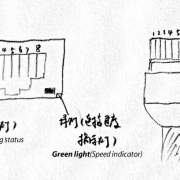


Leave a Reply
Want to join the discussion?Feel free to contribute!