Resolution in security
This chapter suggests reading in conjunction with Related concepts of video coding.
Pixel
Pixel, the basic unit of image display, is translated from the English “pixel”. pix is the common abbreviation of the English word picture. Add the English word “element” to get pixel, so “pixel” means “image element”. Sometimes called pel (picture element).
Each pixel contains a series of numbers that describe its color or intensity. The precision with which a pixel can specify a color is called its bit or color depth.
Each pixel can have its own color value and can be displayed in three primary colors, so it is divided into three sub-pixels (RGB color gamut) of red, green and blue, or cyan, magenta, yellow and black (CMYK color gamut, printing industry and printer Common).
A photo is a collection of sampling points. Under the premise that the image is not compressed incorrectly/lossy or the camera lens is suitable, the more pixels in a unit area, the higher the resolution, and the displayed image will be close to Real objects.
Resolution unit
Commonly used units to describe resolution are: dpi (dots per inch), lpi (line per inch), and ppi (pixels per inch). But only lpi is the scale that describes the optical resolution. Although dpi and ppi are also units in the resolution category, their meaning is different from lpi. Moreover, lpi and dpi cannot be converted, and can only be estimated based on experience.
Since the pixel is only a single unit describing the image information, its size needs to be specified in order to describe the actual display effect of the image. Therefore, the term “Pixels per inch (PPI, Pixels per inch)” was introduced to correlate this theoretical pixel unit with the actual visual resolution.
It should be noted that PPI and image resolution are not positively correlated. PPI reflects the pixel density, while the horizontal resolution × vertical resolution reflects the total number of pixels.
“Pixels per inch (PPI)” describes how many pixels the image contains per inch of distance (horizontal or vertical). The image resolution is expressed as the number of pixels in each direction. Generally, the image resolution is described as the number of pixels in the horizontal direction of the image × the number of pixels in the vertical direction of the image, such as 1920×1080, which means that there are 1920 pixels in the horizontal direction of the image. Pixels, there are 1080 pixels in the vertical direction, and the total number of pixels is 1920×1080=2073600, rounded up, which is 2 million pixels.
$PPI = \frac{\sqrt Horizontal pixels^2+Vertical pixels^2}{screen size}$Image aspect ratio
Aspect ratio, which is the ratio of the width of an image divided by the height, is usually expressed as “x:y” or “x×y”, where the colon and multiplication sign means “ratio” in Chinese.
Common aspect ratios are:
- 1.19:1
- 1.25:1, such as 1280×1024
- 1.33:1, which is 4:3
- 1.37:1
- 1.43:1
- 1.5:1, that is 3:2, for example, the resolution is 1440×960
- 1.56:1, which is 14:9
- 1.6:1, or 16:10 (8:5), is a common ratio of computer wide screens, used for WSXGAPlus, WUXGA
- 1.66:1, 5:3, sometimes the exact mark is 1.67
- 1.75:1
- 1.77:1, the so-called 16:9, or 42:32
- 1.85:1
- 2:1, which is 18:9
- 2.2:1
- 2.35:1
- 2.370:1: 21:9, the actual value is 64:27 (43:33)
- 2.39:1
- 2.4:1, which is 12:5
- 2.55:1
- 2.59:1
- 2.76:1
- 4:1
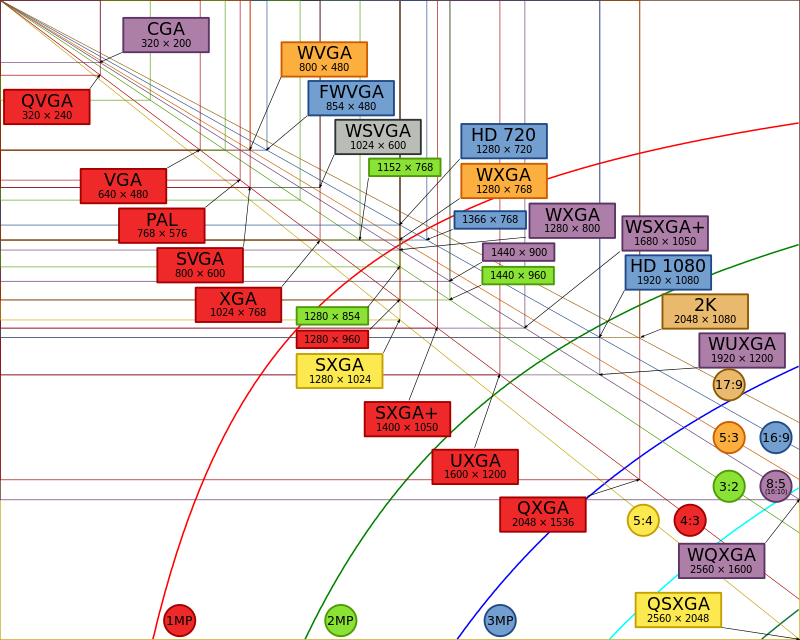
The above is the original aspect ratio of each image resolution. Sometimes the image display device, such as the resolution aspect ratio supported by the monitor, is inconsistent with the original aspect ratio of the image and video. In order to adapt to the monitor, the original video is generally stretched and cropped. , Add black borders and other methods to change the original aspect ratio. This will cause the video image we see to be distorted, and there are black borders on the left and right or around the image.
Corridor mode
In the security field, for some special scenes, such as long and narrow passages, corridors, halls, etc., the area that needs to be monitored is more vertical than horizontal in shape. In order to better display the monitoring scene, the 16:9 image will be inverted into 9 :16, this can show more images on the long and narrow width, generally we call this 9:16 aspect ratio mode as the corridor mode.

Common image resolution
| Standard | Resolution | Ratio |
| QCIF | 176 X 144 | 1.22:1 |
| CIF | 352 X 288 | 1.22:1 |
| 4CIF | 704 X 576 | 1.22:1 |
| D1 | 720 X 576 | 4:3 |
| SD | 720 X 576 | 4:3 |
| HD | 1280 X 720 | 16:9 |
| Full HD | 1920 X 1080 | 16:9 |
| 3.0MP/QXGA | 2048 X 1536 | 4:3 |
| 4.0MP/1440P | 2560 X 1440 | 16:9 |
| 5.0MP | 2592 X1944 | 4:3 |
| UHD 4K | 3840 X 2160 | 16:9 |
| DCI 4K | 4096 X 2160 | about 17:9 |
| Ultra HD 8K | 7680 x 4320 | 16:9 |
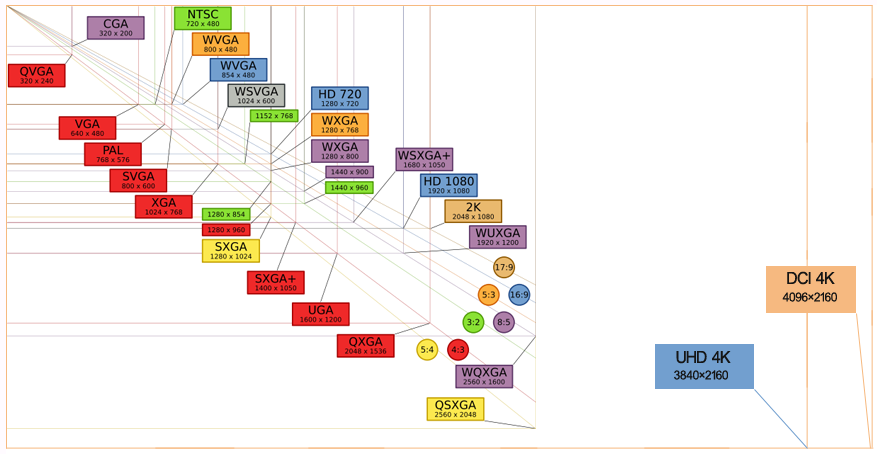

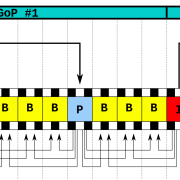



Leave a Reply
Want to join the discussion?Feel free to contribute!