ONVIF
When security video surveillance has slowly entered the network age from the analog era, when network security equipment such as network cameras and network hard disk video recorders are applied to actual security projects, there is a problem that has been paid more and more attention.
If the front-end camera uses a brand A product, the back-end storage must also use a brand A product, because the front-end camera and back-end storage device must use a brand A private protocol. If the project is small, the problem is not big. If a relatively large-scale project involves many types of products, and the capacity may be expanded later, then the problem will be serious. One is that brand A may not have all the products needed in the project, the other is that some products of brand A may be difficult to meet the needs of the project, and the third is that some products of brand A may be less cost-effective than brand B…
The core of the problem lies in the fact that it is easy to be kidnapped by a single brand in the actual project. This is what Party A does not want to see. In the long run, it is also detrimental to the development of the entire security industry. Openness is the trend.
Therefore, in 2008, Axis, Bosch Security and Sony jointly initiated the establishment of a global open network video interface forum, the English name Open Network Video Interface Forum, or ONVIF for short. Its purpose is to provide and develop a standardized open interface for the security industry to realize the effective connection and interoperability of network security products from different manufacturers.
ONVIF
Mission & Vision
MISSION: To provide and promote open interfaces to the security industry for effective interoperability.
VISION: All security systems share one interface.
Development path
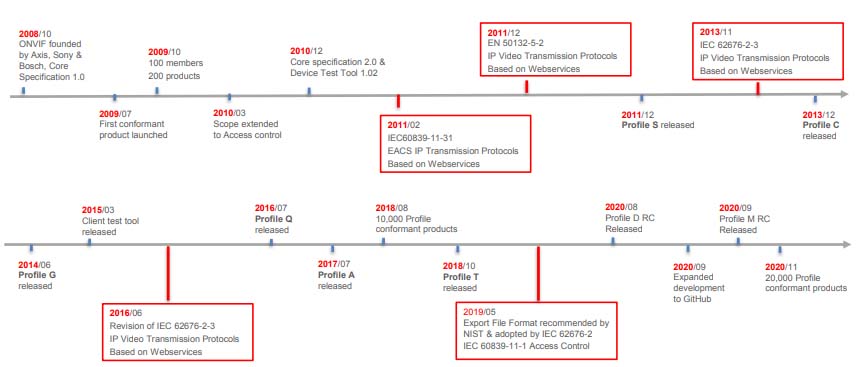
Member
The members of ONVIF mainly include security equipment manufacturers, software developers, system integrators, and end users.
ONVIF divides these members into 4 levels: senior members, development members, user members, and observation members.
- Senior members and development members can participate in the formulation of ONVIF related standards;
- User members are suitable for companies or organizations that want to use the open network interface specification and want to make suggestions on the specification, but do not want to participate in any work of ONVIF;
- Observing members are suitable for companies or organizations that do not want to participate in any work of the ONVIF organization, but only want to enjoy part of the membership rights such as the use of ONVIF specifications and testing tools.
The corresponding membership fee standards are: premium membership year, developer membership 10,000/year, user membership USD year, and observer membership 500/year.
As of August 10, 2021, ONVIF official website shows that there are a total of 22 full members, 24 affiliate members, 13 contributing members, 423 user members, and 38 observer members.
ONVIF protocol
ONVIF protocol version history
- Version 21.06 – June 2021
- Version 20.12 – December 2020
- Version 20.06 – June 2020
- Version 19.12 – December 2019
- Version 19.06 – June 2019
- Version 18.12 – December 2018
- Version 18.06 – June 2018
- Version 17.12 – December 2017
- Version 17.06 – June 2017
- Version 16.12 – December 2016
- Version 16.06 – June 2016
- Version 2.61 – December 2015
- Version 2.6 – June 2015
- Version 2.5 – December 2014
- Version 2.42 – June 2014
- Version 2.41 – December 2013
- Version 2.4 – August 2013
- Version 2.3 – May 2013
- Version 2.21 – December 2012
- Version 2.2 – September 2012
- Version 2.1.1 – January 2012
- Version 2.1 – June 2011
- Version 2.0 – November 2010
- Version 1.0.2 – June 2010
- Version 1.0.1 – July 2009
- Version 1.0 – November 2008
Details can be viewed in ONVIF Specification History.
Protocol classification
- Profile A, mainly for the configuration of the access control system, information retrieval and query, etc. .
- Profile C, used for access control and event management.
- Profile D (pre-release version), used for access control peripherals, such as card readers, sensors, output devices, etc.
- Profile G, used for edge storage and retrieval.
- Profile Q is mainly used for device discovery, configuration, retrieval and other functions. (will be deprecated on March 31, 2022. See ONVIF announced to end support for Profile Q)
- Profile S, basic video streaming and configuration, PTZ control, audio, alarm, etc.
- Profile T, upgraded version of Profile S, used for advanced video streaming, such as H.265, HTTPS streaming, image configuration, mobile alarm, two-way audio, etc. It is not a substitute for Profile S, it is used in conjunction with Profile S.
- Profile M (pre-release version) for smart application metadata and analysis. That is, various smart functions.
In the agreement, A, C, and D are related to the access control system, and G, Q, S, and T are related to the video system.
The detailed protocol content can be viewed at ONVIF Profile Feature Overview v2.5.
Others
Related organizations and standards
PSIA
PSIA, the Physical Security Interoperability Alliance, is the Physical Security Interoperability Alliance. The goal of the alliance is to create a standardized interface for the hardware and software platforms of physical security systems, and is committed to making different security systems based on IP networks compatible. Literally, PSIA and ONVIF are very consistent in purpose.
Although PSIA was established earlier than ONVIF (PSIA was established in August 2008 and ONVIF was in November 2008), there are few network security products that support PSIA on the market. Only the products of several giants such as Haikang, Dahua and Univision support the PSIA agreement in China. Even PSIA’s official website (psialliance.org) is in an inaccessible state.
HDCCTV
HDCCTV is one of the three security product alliances that used to go hand in hand with ONVIF and PSIA, but the fate is worse than PSIA. The official website has long been abandoned (you can also visit the historical archive of its official website here), and few people in the security industry mention it. The chairman of the alliance once said that there is no future for the network, and the coaxial HD is the rhetoric of the future. It has long been crushed under the wheel of history, which is embarrassing. Another thing worth noting is that HDCCTV once absorbed Dahua’s HDCVI technical standard as a branch of its standard system.
GB/T28181-2016
The full name of the 28181 protocol is the technical requirements for information transmission, exchange, and control of public security video surveillance networking systems. The standard number is GB/T28181, so the 28181 protocol is abbreviated as the 28181 protocol. Its function and role are basically the same as ONVIF, realizing the interconnection of security products from different manufacturers. With ONVIF, the purpose of promoting 28181 in China is to achieve domestic independence and control, especially in the field of public safety. Opening up is a trend. After opening up, it will be closed again, and the cycle goes back and forth.
Local standards in the field of domestic public safety of China
Before the GB/T28181 agreement, there were some local standards in the domestic public security field, such as DB31 in Shanghai, DB33 in Zhejiang and so on. After the introduction of the 28181 agreement, these local standards are basically no longer needed.
ONVIF tools
The official ONVIF tool
ONVIF officially provides some onvif protocol test tools to verify whether the product meets the standard. The early ONVIF_Device_Test_Tool-V14-06 and ONVIF_Device_Test_Tool_V12_06, although the version is relatively old, can be used to test whether the product meets the basic requirements of ONVIF. How to use ONVIF Test Tool.The latest ONVIF official tools are only available to members.
In addition, ONVIF officials provide verification products to verify whether the product meets ONVIF’s testing requirements, you can refer to it.
Third-party ONVIF tools
ONVIF official website lists some third-party ONVIF testing tools and software, which can be used as a reference.
ODM (Onvif Device Manager) is a widely used third-party ONVIF verification test tool. You can search for network devices that support ONVIF, display their corresponding information, and display the rtsp address of the device, support PTZ control, etc., with very powerful functions. ODM English description and download introduction can be found here.
mobile phone
In addition to some third-party ONVIF testing tools and software parts listed on the ONVIF official website described above, the ONVIF mobile app is another one worth recommending is Onvifer. Onvifer mobile client supports search, add, real-time monitoring, PTZ control and other functions for onvif devices. For details, you can also see the official website.
Other protocols for secondary development
In actual projects, in addition to using ONVIF, private protocols, etc. for the docking between different products, we can also use the product’s SDK, various interfaces, etc. for secondary development. Common protocols for secondary development docking include:
SDK
Software Develop Kits, that is, software development kits. It is a collection of specific development tools provided for software docking of hardware products, including software packages, software frameworks, hardware platforms, operating systems, etc.
CGI
CGI (Common Gateway Interface) is a standard interface for interaction between external extended applications and Web servers. There are many common ways for the server to interact with the client, and CGI technology is one of them. According to the CGI standard, write an external extended application program, which can process the data input by the client browser and complete the interactive operation between the client and the server. Simply put, through the provided CGI interface, the front-end security device can process the data input by the client browser.
ISAPI
ISAPI (Internet Server Application Programming Interface), as a method that can be used to replace CGI, is an API standard on Web servers jointly proposed by Microsoft and Process Software. ISAPI is closely integrated with the Web server, has powerful functions, and can obtain a large amount of information. Therefore, the use of ISAPI can develop a flexible and efficient Web server enhancement program.
ISAPI programs and CGI programs perform similar functions, but the implementation methods are different.
The ISAPI program is loaded into its own process space by the Web server in the form of a DLL, so it shares the same address space with the server, and can be unloaded from the memory when there is no client request; and for each pair of CGI sent by the client The request of the program requires the server to start a separate process for it, which requires a lot of time and memory. When the number of concurrent requests is large, using CGI is not as efficient as ISAPI.
The CGI program communicates with the Web server through the environment block and standard input and output, while the ISAPI program is more closely integrated with the server, sharing the same process context with the server, and mainly interacts with the server through a parameter block, and you can get information from the server A lot of information about the current HTTP connection.



Leave a Reply
Want to join the discussion?Feel free to contribute!